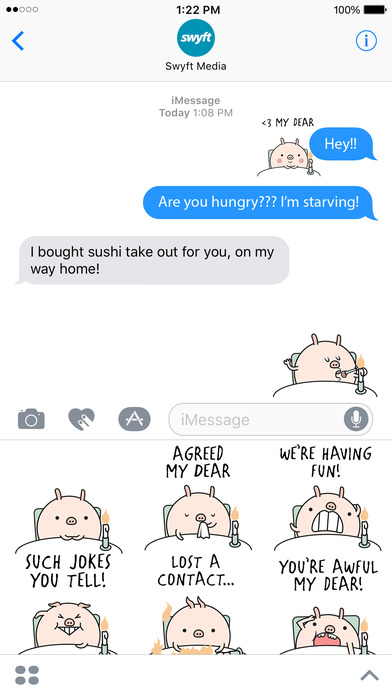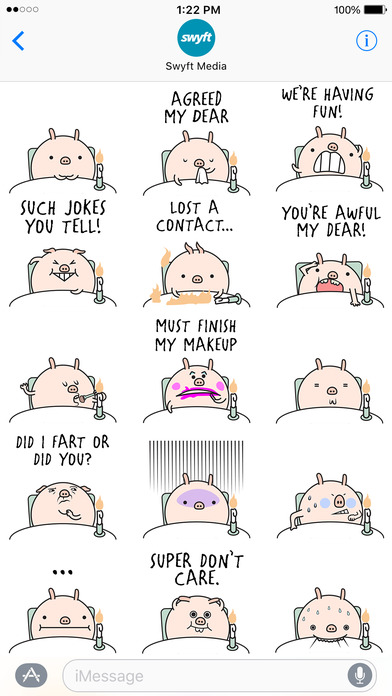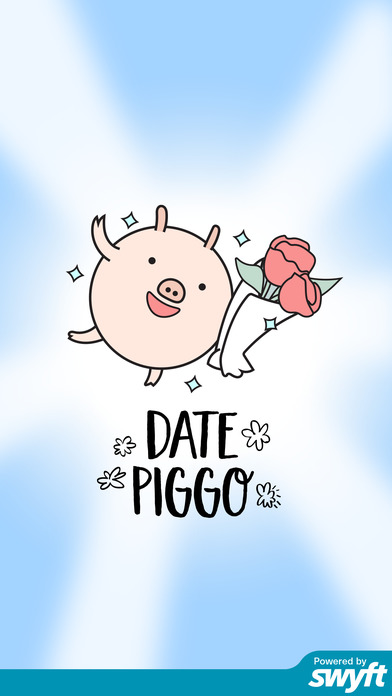
send link to app
Date Piggo: Stickers for the Hopeless Romantic
Have a date coming up and dont know what to say? Dont worry, Date Piggo is here to help you with your date! Download the Date Piggo sticker pack right now and get access to 24 stickers, designed specifically for any potential date.
How to Access Stickers in iMessage:
1. Open Messages App
2. Tap App Store icon in top left corner
3. Tap four circles icon in bottom left corner
4. Sticker Pack icon should appear in your iMessage App Drawer
5. If Stickers don’t appear, tap “Store" icon and then tap “Manage" tab to add sticker pack to iMessage Sticker Drawer